| | | OFFLINE | | Post: 8.405
Post: 8.405 | Registrato il: 31/07/2005
| Età: 37 | Sesso: Maschile | Moderatore | |
|
  23/10/2005 10:44 23/10/2005 10:44 | |
Brava, continua così, non farti spaventare da utenti strinzi che vivono solo per rovinare la vita alle persone. Libertà va cercando ch'è sì cara
come sa chi per lei vita rifiuta (Purg. I, 71-72) |
|
| | | OFFLINE | | Post: 8.978
Post: 8.977 | Registrato il: 16/05/2004
| Età: 37 | Sesso: Femminile | Admin | |
|
  22/10/2005 15:07 22/10/2005 15:07 | |
okkene!!
fatto!
grazie mille ![[SM=g27811]](https://im0.freeforumzone.it/up/0/11/10151015.gif) "Che sciagura mi può mai aspettare?Non c'è deserto, precipizio o oceano che io non sia pronta ad attraversare con te" -Madame Bovary-
C'è solo una cosa al mondo più bella di una bella donna, una donna bella e intelligente. R.M.
|
| | | OFFLINE | | Post: 1.514
Post: 1.407 | Registrato il: 02/03/2004
| Età: 36 | Sesso: Maschile | Moderatore | |
|
  22/10/2005 14:45 22/10/2005 14:45 | |
quoto, accetto e condivido tutto quello che hanno detto gli altri! Non seguire assolutamente le istruzioni contenute, perchè ti dicono di cancellare importanti file di sistema dicendo che sono virus! Le e-mail di gente che non conosci la devi cestinare immediatamente, come giustamente ha detto Pode.
![[SM=x346133]](http://smilando.altervista.org/smile/Arrabbiati/sm588.gif)
El Leonca-Figheros Charro
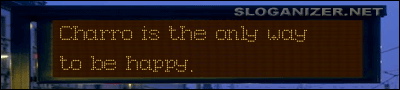
"Conoscere i luoghi, vicino o lontani, non vale la pena, non è che teoria; saper dove meglio si spini la birra, è pratica vera, è geografia." (Goethe)
"La somma dell' intelligenza sulla terra è costante, la popolazione è in aumento... NON SONO BALLE!"
"Sbagliando s' impara, non si finisce mai d' imparare, quindi... SI SBAGLIA SEMPRE!"
"Non si è mai così felici o infelici come si crede"
|
| | | OFFLINE | | Post: 8.405
Post: 8.405 | Registrato il: 31/07/2005
| Età: 37 | Sesso: Maschile | Moderatore | |
|
  22/10/2005 13:40 22/10/2005 13:40 | |
Esatto! Cestina TUTTO QUELLO che proviene da indirizzi a te sconosciuti, soprattutto diffida dell'inglese, a meno che non sia Charro, perché con la lingua credono di farti fessa, gli allegati poi potrebbero contenere virus.
I messaggi di questo tipo mi hanno spinto a non utilizzare Outlook per la postaa che vado a controllare sul sito di libero. Libertà va cercando ch'è sì cara
come sa chi per lei vita rifiuta (Purg. I, 71-72) |
| | | OFFLINE | | Post: 17.024
Post: 16.986 | Registrato il: 03/02/2004
| Età: 38 | Sesso: Maschile | Admin | |
|
  22/10/2005 13:10 22/10/2005 13:10 | |
In genere non perdo nemmeno tempo a leggere quella roba. Cestino tutte le e-mail scritte in inglese, e consiglio a te di fare lo stesso. Non aprirle neanche, soprattutto gli allegati. |
| | | OFFLINE | | Post: 14.243
Post: 14.216 | Registrato il: 06/02/2004
| Sesso: Maschile | Admin | |
|
  22/10/2005 13:07 22/10/2005 13:07 | |
secondo me sono dei tipi che attraverso istruzioni strane per proteggere il computer dai virus, o ancora pià strane per cancellare il messaggio, ti vogliono distruggere il computer... |
| | | OFFLINE | | Post: 8.978
Post: 8.977 | Registrato il: 16/05/2004
| Età: 37 | Sesso: Femminile | Admin | |
|
  22/10/2005 13:05 22/10/2005 13:05 | |
CHARRO TI INVOCO ho assolutamente bisogno del tuo aiuto, qui mi arrivano messaggi in inglese tra l'altro davvero lunghi!!!
aiuto!!
te lo posto ok?
Alt-N Technologies LTD.
AccountPrune
Version 1.1.0.1
10/05/2004
www.altn.com
Tech-Support:
www.mdaemon.com/support/
This program will remove inactive users and old mail from MDaemon. It
also provides functionalities for specific pruning of
IMAP folders, public folders, user's IMAP folder, and archiving of
folders.
Using the /L command line option will run the program in log only mode,
no actual accounts/mail will be removed.
Running the program with no command line options will open the program
and allow you to run it manually
(You will also be able to have run in log only mode inside of the
program without using the /L command line).
There are three main command line options:
(1) Using the /a command line option will have the program run and exit
automatically. This option will automatically
remove inactive users, old mail, account auto responder data, and
clear mail check data. The pruning will be executed
according to the pruning settings enabled on MDaemon.
The following is an example of the line option:
AccountPrune.exe /a
(2) Using the /m command line option will remove messages from IMAP
folders of user's mailbox and the public folder. This
functionality does not work with the /a switch.
*******************************************************************************
PLEASE NOTE THAT MESSAGES WILL ONLY BE DELETED IF YOU SET THE
FOLLOWING SETTING
IN THE "HIWATER.MRK" FILE OF EACH USER's IMAP FOLDERs or PUBLIC
FOLDERS:
[Settings]
SkipAutoPrune=No
IF THE "HIWATER.MRK" FILE DOES NOT HAVE THE SKIPAUTOPRUNE SETTING,
THE DEFAULT
WILL BE:
[Settings]
SkipAutoPrune=No
THUS, DELETION WILL ONLY OCCUR IF YOU HAVE:
[Settings]
SkipAutoPrune=No
ThIS APPLIES TO THE /m SWITCH, NOT THE /a SWITCH
*******************************************************************************
(a) Deleting messages from user's IMAP folders require the /m
switch. You can prune all users' mailbox or specific
user's mailbox by specifying the option in the /p switch. Use
/p="all" to prune all users' mailboxes. Or use
the /p="Spam.IMAP" to specify a particular folder. The /d
switch specifies the age of the file. The /s switch
specifies that the pruning should be recursive, meaning its
subdirectories also. Without the /s switch, only
the specified folder will be pruned. Using the /u command
option will delete the messages of the user associated
with the email address.
(1a) The following is an example of the line option:
AccountPrune.exe /m /d=2 /p="Spam.IMAP" /s
The above command line will prune all users' Spam.IMAP
folder and its subfolders(recursive), if the
"Hiwater.mrk" file of the IMAP folder has the following
settings enabled:
[Settings]
SkipAutoPrune=No
This above setting will enable pruning of the IMAP folder
and its subfolders. If the skipAutoPrune setting
is missing from the "Hiwater.mrk" file, the default will
be "SkipAutoPrune=Yes".
(2a) The following is an example of the line option:
AccountPrune.exe /m /d=2 /p="all"
The above command line will prune all IMAP folders in all
users' mailboxes, if the "Hiwater.mrk" file of
the IMAP folder has the following setting enabled:
[Settings]
SkipAutoPrune=No
The setting will enable pruning of the IMAP folder.
(3a) The following is an example of the line option:
AccountPrune.exe /m /d=2 /p="all" /u="frank@company.mail"
The above command line will delete messages in all the
IMAP folders of the user's(frank@company.mail) mailbox
directory.
(4a) The following is an example of the line option:
AccountPrune.exe /m /d=2 /p="Spam.IMAP"
/u="frank@company.mail"
The above command line will delete messages in the
Spam.IMAP folder that are => 2 days old of the user's
(frank@company.mail) mailbox directory.
You can add the /l and /s switch at the end if you only want
logging or if you want recursive pruning.
(b) Deleting public folders requires the additional /f switch. You
can prune all public folders or specific public
folders by specifying the option in the /p switch. Use
/p="all" to prune all public folders. Or use the
/p="FolderName.IMAP" to specify a particular public folder. The
/d switch specifies the age of the file. The /s
switch specifies that the pruning should be recursive, meaning
its subdirectories also. Without the /s switch,
only the specified public folder will be pruned.
(1b) The following is an example of the line option:
AccountPrune.exe /m /d=2 /p="all" /f /s
The above command line will prune all public folders and
its subfolders(recursive), if the "Hiwater.mrk" file of
the public folder has the following setting enabled:
[Settings]
SkipAutoPrune=No
This setting will enable pruning of the public folder and
its subfolders.
(2b) The following is an example of the line option:
AccountPrune.exe /m /d=2 /p="Spam.IMaP" /f
The above command line will remove messages in the Spam.IMAP
public folder that are 2 days or older.
(3b) The following is an example of the line option:
AccountPrune.exe /m /d=10 /p="Spam.IMAP\SpamFilter.IMAP"
/f
The above command line will remove messages in the
subfolder, SpamFilter.IMAP, that are 10 days or older.
The pruning of specified subfolders are only available for
public folder, not available for user's IMAP
folders, at this time.
(4b) The following is an example of the line option:
AccountPrune.exe /m /d=30 /p="Spam.IMAP" /f /l
The above command line will only log messages that are =>
30 days old in the Spam.IMAP public folder.
(3) Using the /z command line option will have the program archive
messages. The /p switch specifies the folder that
you want to compress or archive. The /d switch is for the age of
the file. The /z switch specifies the directory/name
of the archived files. The /r switch will delete source files
after archiving it. The /s switch is used to include its
subfolders in the archiving. The /c switch is used to include date
to the archived file name.
The following is an example of the line option:
(3a) AccountPrune.exe /p="C:\temp\MDaemon\Public
Folders\md-beta.IMAP" /d=30 /z="C:\MyBackupDir\MyBackupBeta.zip"
The above command line will archive files from the md-beta.IMAP
public folder that is => 30 days old and
name the archived file MyBackupBeta.zip and place it in the
C:\MyBackupDir directory.
(3b) AccountPrune.exe /p="C:\MDaemon\Public Folders\md-beta.IMAP"
/d=30 /z="C:\MyBackupDir\MyBackupBeta.zip" /r
The above command line will archive files from the
md-beta.IMAP folder and delete the source file after archiving.
(3c) AccountPrune.exe /p="C:\MDaemon\Public Folders\md-beta.IMAP"
/d=30 /z="C:\MyBackupDir\MyBackupBeta.zip" /c="mdy"
The above command line will archive files from the
md-beta.IMAP folder and name the archived file
MyBackupBeta-01-09-2004.zip.
To add date to the archived file name, these formats are
available:
/c="mdy" [month-day-year] --> MyBackupBeta-01-09-2004.zip
/c="dmy" [day-month-year] --> MyBackupBeta-09-01-2004.zip
/c="ymd" [year-month-day] --> MyBackupBeta-2004-01-09.zip
(3d) AccountPrune.exe /p="C:\MDaemon\Public Folders" /d=1
/z="C:\MyBackupDir\MyBackupPublicFolders.zip" /c="mdy" /s
The above command line will archive the Public Folders and its
subfolders.
(3e) Overview of the command line options:
/p --> for the folder that you wish to compress or archive
/d --> for the age of the file
/z --> for the directory/name of the archived file
/r --> will delete source file after archiving it
/s --> to include its subfolders in the archiving
/c --> to add the date to the archived file name
Comune di Baranzate - Via Erba, 5 - 20021 Baranzate MI
Area 1 Organizzazione tel. 0292851.963
Area 2 Affari Generali tel. 0292851.980
Area 3 Servizi Finanziari tel. 0292851.964
Area 4 Gestione Territorio tel. 0292851.601
Area 5 Servizi alla Persona tel. 0292851.979
Area 6 Servizi Culturali tel. 0292851.607
Area 7 Polizia Locale tel. 0292851.615 "Che sciagura mi può mai aspettare?Non c'è deserto, precipizio o oceano che io non sia pronta ad attraversare con te" -Madame Bovary-
C'è solo una cosa al mondo più bella di una bella donna, una donna bella e intelligente. R.M.
|
| | | OFFLINE | | Post: 8.405
Post: 8.405 | Registrato il: 31/07/2005
| Età: 37 | Sesso: Maschile | Moderatore | |
|
  19/10/2005 21:34 19/10/2005 21:34 | |
Scritto da: El Charro 19/10/2005 19.46
il moro mi ha reso indubbiamente più ignorante...
Charro non dire così... difenditi dall'ignoranza del Moro... ricordati le tue origini dello Spalla!!!! ![[SM=x346134]](http://www.calshop.biz/smiles/tifosi11.gif) Libertà va cercando ch'è sì cara
come sa chi per lei vita rifiuta (Purg. I, 71-72) |
| | | OFFLINE | | Post: 3.289
Post: 3.005 | Registrato il: 27/06/2004
| Età: 37 | Sesso: Maschile | Moderatore | |
|
  19/10/2005 19:46 19/10/2005 19:46 | |
Oggi 5 ore di Anatomia...ergo...AIUTOOOOOOOOOOOOOOOOOOO!!!!! ![[SM=x346141]](https://digilander.libero.it/jurada2003/smilies22.gif)
.:Mors Mea Tacci Tua:.
.:Mai rubare rabarbaro in barba a un barbaro:.
|
| | | OFFLINE | | Post: 1.514
Post: 1.407 | Registrato il: 02/03/2004
| Età: 36 | Sesso: Maschile | Moderatore | |
|
  19/10/2005 19:46 19/10/2005 19:46 | |
ops, meno male che ho messo il dubbio! è vero che avevano a che fare con le matrici, il moro mi ha reso indubbiamente più ignorante...
El Leonca-Figheros Charro
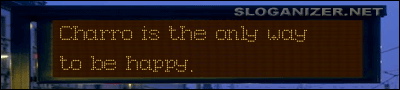
"Conoscere i luoghi, vicino o lontani, non vale la pena, non è che teoria; saper dove meglio si spini la birra, è pratica vera, è geografia." (Goethe)
"La somma dell' intelligenza sulla terra è costante, la popolazione è in aumento... NON SONO BALLE!"
"Sbagliando s' impara, non si finisce mai d' imparare, quindi... SI SBAGLIA SEMPRE!"
"Non si è mai così felici o infelici come si crede"
|
| | | OFFLINE | | Post: 8.405
Post: 8.405 | Registrato il: 31/07/2005
| Età: 37 | Sesso: Maschile | Moderatore | |
|
  19/10/2005 15:55 19/10/2005 15:55 | |
Grazie Charro, almeno tu sai leggere!!!
Comunque per forntuna cha Timmy è un asso in Mate...allora intendevo le ennuple e mi è stato spiegato che sono insiemi di numeri irdinato tipo una riga di numeri di una matrice; erano nominate in rapporto alle successioni, anche se le ennuple non possono essere successioni che interessano i limiti perché non sono abbastanza grandi, cioè non contengono uno degli infiniti per cui calcolare il limite.
Grazie dell'aiuto, è risolto il dubbio. Libertà va cercando ch'è sì cara
come sa chi per lei vita rifiuta (Purg. I, 71-72) |
| | | OFFLINE | | Post: 1.514
Post: 1.407 | Registrato il: 02/03/2004
| Età: 36 | Sesso: Maschile | Moderatore | |
|
  19/10/2005 13:37 19/10/2005 13:37 | |
moltiplicato n volte o elevato n volte, non mi ricordo quale dei due, prova a dedurla dal contesto o dall'esercizio
El Leonca-Figheros Charro
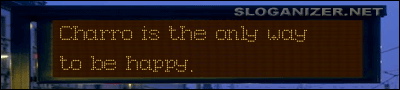
"Conoscere i luoghi, vicino o lontani, non vale la pena, non è che teoria; saper dove meglio si spini la birra, è pratica vera, è geografia." (Goethe)
"La somma dell' intelligenza sulla terra è costante, la popolazione è in aumento... NON SONO BALLE!"
"Sbagliando s' impara, non si finisce mai d' imparare, quindi... SI SBAGLIA SEMPRE!"
"Non si è mai così felici o infelici come si crede"
|
| | | OFFLINE | | Post: 8.405
Post: 8.405 | Registrato il: 31/07/2005
| Età: 37 | Sesso: Maschile | Moderatore | |
|
  18/10/2005 23:11 18/10/2005 23:11 | |
Allora premesso che non ti dovrei parlare ma faccio uno strappo alla ragola, ti dico che dovresti dirmi cosa è non solo come si dice!!!
Per il Cuscino è una ideona!!! [Modificato da Pode61 18/10/2005 23.12] Libertà va cercando ch'è sì cara
come sa chi per lei vita rifiuta (Purg. I, 71-72) |
| | | OFFLINE | | Post: 14.243
Post: 14.216 | Registrato il: 06/02/2004
| Sesso: Maschile | Admin | |
|
  18/10/2005 21:02 18/10/2005 21:02 | |
pode... si dice ennuple, si scrive anche n-ple |
| | | OFFLINE | | Post: 3.289
Post: 3.005 | Registrato il: 27/06/2004
| Età: 37 | Sesso: Maschile | Moderatore | |
|
  18/10/2005 21:01 18/10/2005 21:01 | |
Anche io ho un problema serio...fatico a star sveglio...stò veramente pensando di portarmi il cuscino a scuola... ![[SM=x346169]](http://clan762.altervista.org/Forum/html/emoticons/asd2.gif)
.:Mors Mea Tacci Tua:.
.:Mai rubare rabarbaro in barba a un barbaro:.
|
|
|
|
|