 10/02/2006 00:10 10/02/2006 00:10 |
|
| | | Post: 9 | Registrato il: 08/02/2006
| Utente Junior | | OFFLINE |
|
There are two ways...
1) You must install Glide Wrapper ( www.zeckensack.de/glide/archive/GlideWrapper084c.exe ) and run Total
Soccer's Video setup and select 3dfx. Now you may run Total Soccer and normally play.
Second way is worse but if First don't work properly then you may try it. First you must create an accout on WindowsXP which will have non-admin rights. Now you must right-click on the soccer.exe and select "run as..."
(it's polish verion of XP but positions are similar :) )
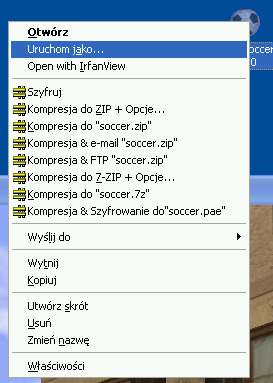
and enter that user name in this place:
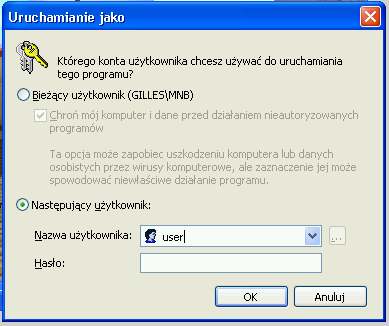
this is it but notice that FIRST WAY IS BETTER because smoother graphics and you can back to Windows(WINDOWS KEY or CTRL+ESC or ALT+TAB) and back to game without total soccer crash.
enjoy playing on XP... :)
If you have any problems, write in this topic.
[Modificato da fmoran 10/02/2006 0.14] |
|
 26/08/2006 19:27 26/08/2006 19:27 |
|
|
1) You must install Glide Wrapper ( www.zeckensack.de/glide/archive/GlideWrapper084c.exe ) and run Total
Soccer's Video setup and select 3dfx. Now you may run Total Soccer and normally play.
____________________________________
Hello!
I tried this first way, but when I started soccer3dfx.exe,
this windows came:

What would be the problem? ![[SM=g27813]](https://im0.freeforumzone.it/up/0/13/5117592.gif) |
 29/08/2006 17:45 29/08/2006 17:45 |
|
| | | Post: 45 | Registrato il: 08/02/2006
| Utente Junior | | OFFLINE |
|
You must run configurator.exe in glidewrapper directory first. |
 31/08/2006 09:35 31/08/2006 09:35 |
|
|
Scritto da: fmoran 29/08/2006 17.45
You must run configurator.exe in glidewrapper directory first.
I did, but the problem exists henceforward. ![[SM=g27819]](https://im0.freeforumzone.it/up/0/19/28152828.gif)
What would the correct option in glidewrapper? ![[SM=g27825]](https://im0.freeforumzone.it/up/0/25/7401450.gif) |
 01/09/2006 02:41 01/09/2006 02:41 |
|
| | | Post: 46 | Registrato il: 08/02/2006
| Utente Junior | | OFFLINE |
|
this is my confiuration:

|
 16/09/2006 10:46 16/09/2006 10:46 |
|
|
Does anyone help me,
what can I do, if I use Glidewrapper with this configuration,
but when I run "soccer3dfx.exe", the game menu is "flickering" ? ![[SM=g27825]](https://im0.freeforumzone.it/up/0/25/7401450.gif) |
 16/09/2006 20:58 16/09/2006 20:58 |
|
| | | Post: 49 | Registrato il: 08/02/2006
| Utente Junior | | OFFLINE |
|
I know this problem but i can't solve it.
Maybe new drivers will help.
But I think it is not a very big problem because you can normally play matches |
 23/10/2006 18:59 23/10/2006 18:59 |
|
|
Hi,
I had a graphics problem, in that the text items all appeared blacked out. But I upped the 'Limit Feature Set' given in configuration given below to 'Most Fancy Shaders' and it worked perfectly. Thanks very much for posting this help fmoran, and for the entry on the wikickoff site. I haven't played TS for years and now it's back on my PC for good. ![[SM=g27811]](https://im0.freeforumzone.it/up/0/11/10151015.gif)
One thing, is your 2004/05 teams update available anywhere, because it no longer exists in rapidshare. Thankfully I kept all my updates, but they all date back to 2002/03 or before. Thanks for your help. |
 27/10/2006 01:11 27/10/2006 01:11 |
|
| | | Post: 51 | Registrato il: 08/02/2006
| Utente Junior | | OFFLINE |
|
If I'll find some time, I will create upadated teams. [Modificato da fmoran 27/10/2006 1.12] |
 26/07/2007 18:31 26/07/2007 18:31 |
|
| | | Post: 60 | Registrato il: 08/02/2006
| Utente Junior | | OFFLINE |
|
Hi, it's me again :)
Old links doesn't work so I'll put new
http://www.speedyshare.com/197927695.html
This is old version of total soccer, same as 2000 but working fine on win xp.
|
 18/09/2007 18:50 18/09/2007 18:50 |
|
| | | Post: 0 | Registrato il: 18/09/2007
| Utente Junior | | OFFLINE | |
|
Does anybody know how to increase the resolution to 1600x1200 pixels? |
 12/11/2007 20:31 12/11/2007 20:31 |
|
| | | Post: 61 | Registrato il: 08/02/2006
| Utente Junior | | OFFLINE |
|
Hi all,
I've recently bought notebook Compaq n610c with ATI Mobility Radeon 7500. I spent two days trying to run properly Total Soccer on this machine and Windows XP.
My experiences:
If you want to play with this graphic card you must install older Glide Wrapper ( http://www.zeckensack.de/glide/archive/ ).
Now you can try almost all Catalyst Drivers (7.10 didn't work! , I have 6.11 and it works http://ati.amd.com/support/drivers/xp/radeon-prer300-xp.html ).
At the end you must set file soccer.exe to be running in the Windows 95 compatibility mode (right click on this file -> properties -> compatibility -> ...).
There will be some errors in display but it doesn't matter in game.
I hope this post will help people with ATI cards. If there will be any problems write in this topic.
[Modificato da fmoran 12/11/2007 20:35] |
 28/02/2008 13:29 28/02/2008 13:29 |
|
| | | Post: 0 | Registrato il: 28/02/2008
| Utente Junior | | OFFLINE | |
|
Hi,
i'm trying to play total socceon on Xp as u can imagine, but unluckily i have a problem.
When i run the game, it just goes back to windows, without saying or doing nothing...
I have already installed the glide wrapper and i tried to configure it in the same way of Fmoran. But it still does not work :(
My video device is a Nvidia geforce 8400 GS.
Do you have any idea? I would really like to play it again, like old times, with my Jubilo Iwata ^^
Thank you for the help!! |
 01/03/2008 12:00 01/03/2008 12:00 |
|
| | | Post: 65 | Registrato il: 08/02/2006
| Utente Junior | | OFFLINE |
|
Try to run soccer3dfx.exe.
If it doesn't work.
Try to run configurator.exe from glidewrapper directory.
Then run soccer3dfx.exe.
|
 15/01/2009 18:52 15/01/2009 18:52 |
|
| | | Post: 66 | Registrato il: 08/02/2006
| Utente Junior | | OFFLINE |
|
Another hint:
If you want smoother gameplay, you must turn vertical synchronization ON. |
|
|
|
|